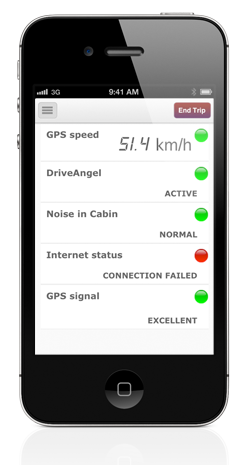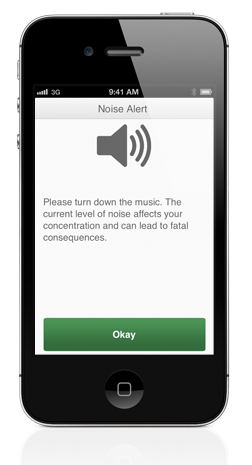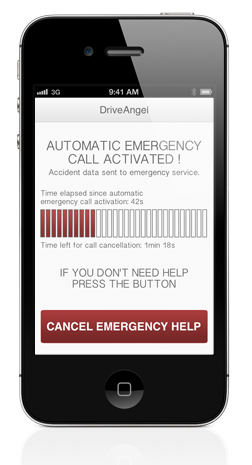What is DA?
DA is an iPhone & Android based solution which offers:
• A subscription service
• Community/social network environment
• An app that helps prevent the most common causes of car accidents (distraction, fatigue, speed/aggressive driving)
• A system that harnesses the existing mobile infrastructure and technologies
• A proprietary algorithm
If you have an iPhone or Android mobile phone, you can start using one of DriveAngel products and services (link) from October 2013.
DriveAngel lets you focus on driving without any distractions, because that is the best way of avoding accidents. But, should you get involved in an accident, Drive Angel will automatically take over and communicate the circumstances of your accident to the relevant authorities and any personal contacts you might have specified. This could be the single most important factor in saving your life and the lives of your loved ones.
Apart from eliminating the most common (and most lethal) causes of road deaths while driving, DriveAngel is also a software black box inside your smartphone that will contact, in real time, emergency services if you happen to be involved in a major accident,
DA „looks, feels and listens to“what happens in the car. If DA has detected (i.e. heard, sensed or seen) any of the several suspicios parametres indicating that your car has crashed, it will trigger a red alert in the emergency call center and „tell“ the operator everything that is vital to a successful medical intervention – the exact GPS location, the speed before the crash, details about the person involved (blood type, regular medications and suchlike). If you indicated so, the same alert can be sent to your appointed „private angels“.
As a result, the time between the crash and medical intervention can be halved. This saving is literally the difference between life and death.
How does DA work?
DA is a three-tier system, consisting of the DA application on your mobile phone, a middleware layer and a data persistence layer (both running in a datacenter). The system constantly processes a set of data acquired by the DA application, running on your smartphone in order to draw conclusions about the status of your journey. These conclusions are based on DriveAngel’s proprietary algorithms which are in the process of being patented.
If the system concludes that the person running the DA application is involved in
a car crash, the server will start transmitting the accident data (via the DA call centre) to the nearest PSAP (Public Safety Answering Point). This set of data includes the exact time, location and severity of the accident as well as the vehicle description and its registration number.
The user of the DA application/service may also enter extensive personal information, including age, medical history and/or current medical condition, blood group etc, providing the PSAP with indispensable information should an accident occurs.
The DA system has two main parts:
1) The server part that communicates with the DA application on one side and with the PSAP (Public Safety Answering Point) – Call Centre (CC) on the other side via data packets.
2) The client part (DA application) that monitors and collects a predefined set of data and sends them to the server where this data is processed and, in case one or more data sets have matched the predefined data patterns, alerts the CC (and/or private angels) providing the whole set of data relevant to the accident.
Process of Providing DA Service
In the process of providing the DA service, a continuous data flow takes place between the server and the application, whereas in the case of an accident being detected, a voice link is also established between two participants - the CC and the DA user, through a predefined protocol that can be simply described from the viewpoint of either participant involved.
DA Protocol as Seen from the Call Centre
Once the RA application is switched on, the user' mobile phone starts transmitting its „heart beat“, meaning that a small data packet is being sent to the DA server in regular intervals.
This information is processed on the server and „conclusions“ are drawn about the probability that DA user's car has suffered a collision. If the algorithm „concludes“ that the conditions are met that indicate a major traffic accident, the operator in charge in the CC gets a visual and sound alert, followed by a full set of data that made the server draw its „conclusion“. Within few seconds, the operator can verify the consistency of the data and initiates a phone call to the user, so as to manually check out whether or not a real accident occured. While making the call, the operator receives the first data packet AFTER the accident, provided the mobile phone is still functioning.
At this moment, the operator faces one of the two possible scenarios:
1) If the user FAILS to respond while the subsequent data packet confirms the consistency of the previous data packet (or there is no subsequent data packet suggesting the mobile phone was destroyed), there is every indication a major traffic accident is in progress and the operator alerts the national 112 service, forwarding the following information:
• the precise location of the accident
• vehicle ID (make, model, registration number, colour, model, year)
• Relevant medical data about the user (age, blood group, chronical conditions such as high blood pressure, diabetes etc.), regular medications and anything else that may be relevant to user's medical profile.
2) If the user is conscious and does respond to the operator's call confirming the accident, the operator alerts the 112 service in the same way as above. When, eventually, the user reports that the alert was false/inadvertent, the operator hangs up and recalls the emergency vehicle (if already dispatched).
In such a case, the data packets generated remain stored in order to be analysed at a later stage.
DA Protocol as Seen by the User
One layer of the DA application is always on in the background, so if the mobile phone starts moving faster than 20 km/h, the user gets a visual and sound alert after about a few kilometres, followed by the following message on the screen: „It seems that you are driving. Please start DriveAngel to be guarded during your trip“ (see Figure 2).
Regardles of this permanent layer, users are advised to manually start the app the moment they get behind the wheel, in order to develop a habit in the same way they routinely reach for the safety belts.
Figure 2 – automatic „reminder“ to turn on the DA
When the DA aplication is switched on, three parametres are displayed on the screen, as they are relevant to full or partial functionality:
• absence/presence of a minimum level of signal quality for data traffic. If there is no signal, a warning is displayed that DA coverage is temporarily suspended.
• quality of the GPS signal
• sound/noise levels within the vehicle. If this level is excessive, a warning is displayed, suggesting that the car stereo be turned down as overly loud music is a threat to road safety. (see Figure 3)
Figure 3 – status screenshots
Depending on user's screen settings and assuming there is no other activity on the mobile phone, the screen turns off at some point. If the user wants to use the phone or run some other application, there remains a red strip at the top of the screen that reminds the user that the DA application is still running. (see Figure 4)
Figure 4 – „reminder strip“ that the DA service is active while talking on the phone or using some other application.
Once the user reaches his/her destination, the application should be turned off. If she or he forgets to do so, the DA application will remind him by displaying this message - "It seems you stopped driving. It is OK to switch off the DA“
In case DA's automatic emergency alert is activated, the user hears a sound warning while the screen displays the following messages:
• AUTOMATIC EMERGENCY CALL ACTIVATED !
• ACCIDENT DATA SENT TO EMERGENCY SERVICE !
• IF YOU DO NOT NEED HELP PRESS THE "STOP EMERGENCY SERVICE"
Time elapsed since the automatic alert - 17 seconds
Remaining time to recall the automatic alert - 1 m 43 s
If no voice link with the PSAP Call Centre has been established within 120 seconds of the initial alert, the screen displays the following messages:
• EMERGENCY SERVICES ALERTED !
• EMERGENCY TEAM ON THEIR WAY TO YOU !
• IF YOU DON'T NEED HELP PRESS THE BUTTON "CANCEL EMERGENCY HELP"
User Account
To activate the application the user has to open her/his account where information about her/his vehicle(s) is stored as well as personal/medical information about the user and her/his co-drivers. In her/his account the user also receives the activation code to unlock the DA application and accept the terms of her/his user agreement.